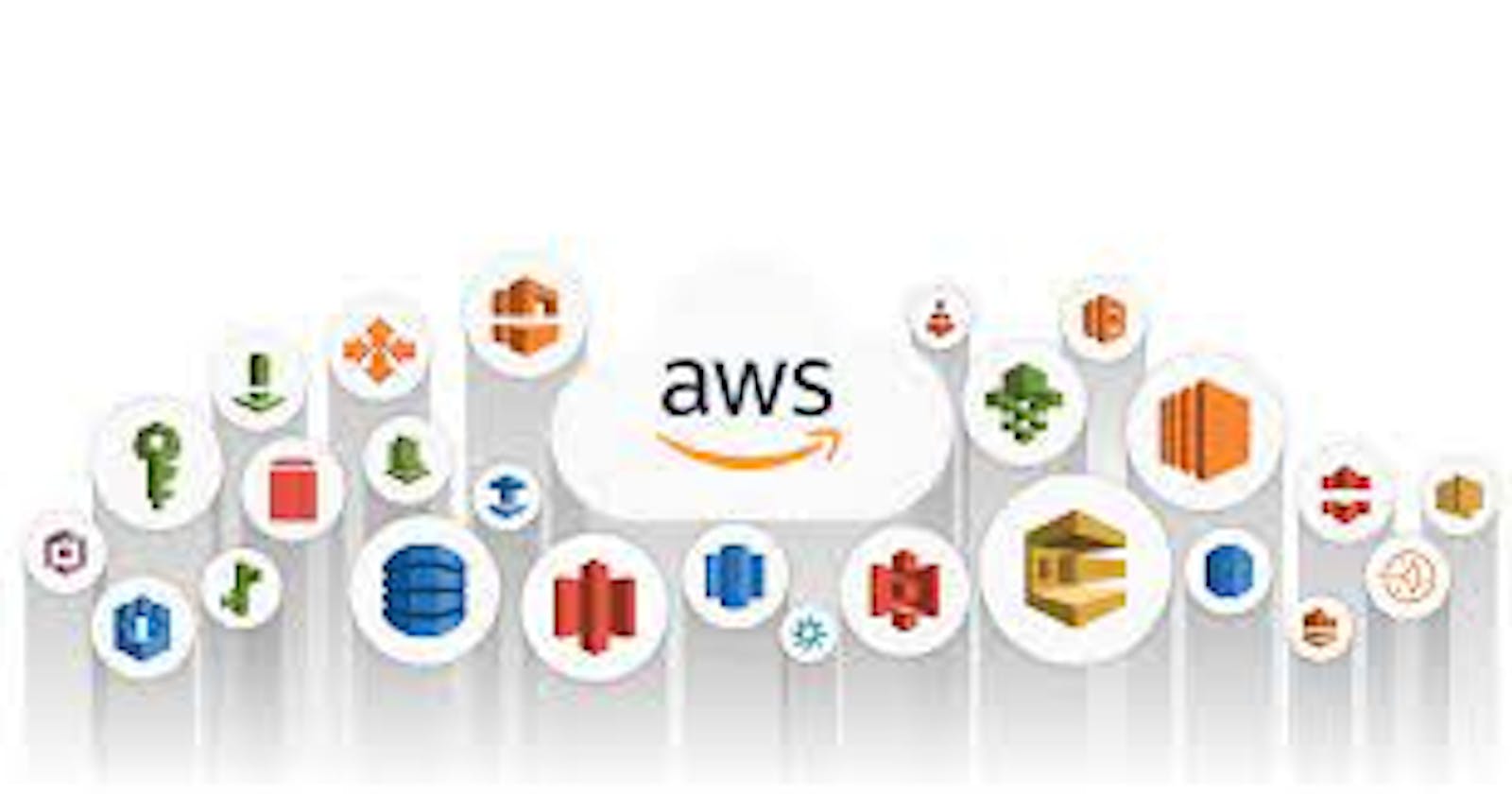Hello Readers let's learn today some important services of AWS.
✅Introduction
DevOps is the practice of Collaboration between the Developer Team and Operations Time to achieve some Common
✅AWS EC2
Amazon Elastic Compute Cloud (Amazon EC2) provides scalable computing capacity in the Amazon Web Services (AWS) Cloud. Using Amazon EC2 eliminates your need to invest in hardware upfront, so you can develop and deploy applications faster. You can use Amazon EC2 to launch as many or as few virtual servers as you need, configure security and networking, and manage storage.
Some Important Terms Used in EC2 Services.
Instance-In Amazon Web Services (AWS), an instance refers to a virtual server that you can provision in the cloud.
Private key-In AWS, a private key refers to a cryptographic key pair used for secure access to your EC2 instances or other AWS resources.
Public Key-In AWS, a public key is the counterpart of the private key in an SSH key pair. When you create an SSH key pair for EC2 instances or other AWS resources, AWS retains the public key portion while you download and retain the private key.
Security Group-In Amazon Web Services (AWS), a security group is a fundamental component of network security that acts as a virtual firewall for your AWS resources, such as EC2 instances. A security group controls inbound and outbound traffic by defining rules that allow or deny specific types of communication.
Inbound rules, also known as incoming rules, are a set of configurations that define the allowed incoming network traffic to a specific network resource, such as a computer, server, or virtual machine.
Outbound rules, also known as outgoing rules, define the allowed outgoing network traffic from a specific network resource, such as a computer, server, or virtual machine
✅AWS S3
Amazon Simple Storage Service (Amazon S3) is an object storage service that offers industry-leading scalability, data availability, security, and performance. Customers of all sizes and industries can use Amazon S3 to store and protect any amount of data for a range of use cases, such as data lakes, websites, mobile applications, backup and restore, archive, enterprise applications, IoT devices, and big data analytics.
Bucket: A bucket is a container for storing objects in S3. It serves as a logical unit of storage, and each bucket must have a unique name within the AWS region. All objects in S3 are stored within buckets.
Object: An object is a fundamental entity stored in S3. It consists of data and metadata.
Key: A key is a unique identifier for an object within a bucket.
Region: S3 supports multiple AWS regions worldwide. Each region represents a separate geographic area where buckets and objects are stored.
Storage Classes: S3 offers various storage classes that provide different levels of durability, availability, performance, and cost.
Access Control: S3 provides fine-grained access control mechanisms to secure your data.
✅AWS VPC
With Amazon Virtual Private Cloud (Amazon VPC), you can launch AWS resources in a logically isolated virtual network that you've defined. This virtual network closely resembles a traditional network that you'd operate in your own data center, with the benefits of using the scalable infrastructure of AWS
Subnet-Subnet is a subdivision of a VPC's IP address range. It allows you to logically segment your VPC into smaller networks. Each subnet must be associated with a specific availability zone within a region.
CIDR Block: Classless Inter-Domain Routing (CIDR) block is a notation used to define the IP address range for a VPC or subnet.
Route Table-Route table is a set of rules that determine the traffic flow between subnets within a VPC and between the VPC and external networks.
Internet Gateway-Allows communication between a VPC and the internet
VPN Connection: A VPN Connection is a secure connection established over the internet between your on-premises network and your VPC.
✅AWS RDS
AWS RDS (Relational Database Service) is a managed database service provided by Amazon Web Services. It simplifies the process of setting up, operating, and scaling relational databases in the cloud.
DB Instance: A DB instance is a database environment provisioned and managed by Amazon RDS. It represents a running database server that hosts your database and provides computing and memory.
DB Parameter Group: A DB parameter group is a collection of database engine parameters and their values.
Automated Backups: RDS provides automated backups of your database instances. These backups are taken regularly and are retained for a specified period. Automated backups allow you to restore your database to any point in time within the retention period, enabling point-in-time recovery.
Enhanced Monitoring: RDS integrates with Amazon CloudWatch to provide enhanced monitoring capabilities for your database instances. It allows you to collect and analyze metrics, set alarms, and monitor database performance in real time.
✅AWS IAM-
AWS IAM (Identity and Access Management) is a service provided by Amazon Web Services that enables you to manage access to AWS resources securely. It allows you to control user authentication, authorization, and permissions within your AWS environment
Users: IAM users represent individual identities that can interact with AWS resources. Each user is assigned a unique set of security credentials (access key ID and secret access key) and can have specific permissions and policies associated with them.
Groups: IAM groups are collections of IAM users
Roles: IAM roles are entities that you can create and assign to AWS resources, such as EC2 instances, Lambda functions, or AWS services.
Access Key ID and Secret Access Key: Access keys are used for programmatic access to AWS resources.
IAM Policies: IAM policies define permissions at a granular level and are attached to IAM users, groups, or roles.
Thanks for Reading!!