Docker
Docker is an open-source centralized platform to create deploy and run applications. Docker uses the container on the host OS to run applications. It allows using the same Linux kernel on the System rather than creating a virtual OS. It's written in the GO language.
Architecture of Docker

Components of Docker
Docker Daemon-
Docker Daemon runs on the Host OS. It's responsible for running and managing the docker service.
Docker Client
Docker users can interact with docker Daemon through a client. It uses commands and Rest APIs to communicate with the docker daemon.
Docker Host
It provides an environment to run and execute applications. It contains the docker daemon, images, containers, network and storage.
Docker Hub/Registry
It manages and stores the docker images.
Docker Images
A docker image is a file that contains all the necessary files, dependencies, and configuration settings to create a containerized application.
Docker Container
A Docker container is a lightweight, standalone, and executable package that contains everything needed to run a piece of software, including the application code, runtime, system tools, libraries, and settings.
Installation of Docker and Basic Commands
Installing docker in Ubuntu
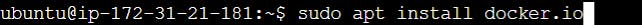
To download images from docker-hub to local machine

To view the Images present in the local machine
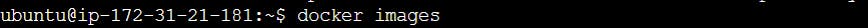
To check whether the service is started or stopped
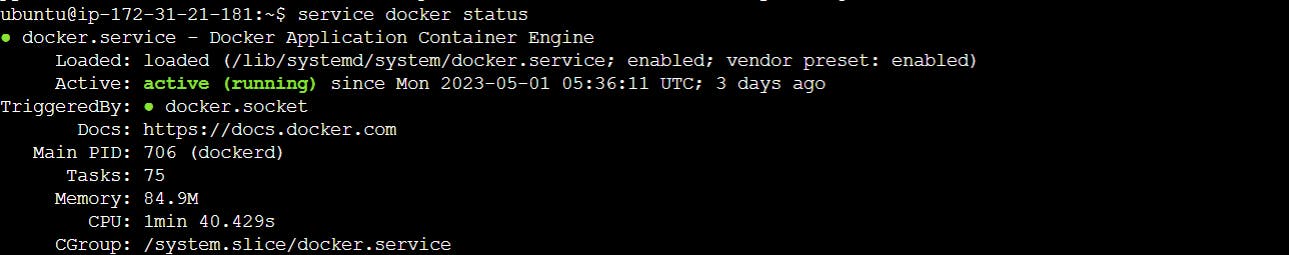
To Stop the Service
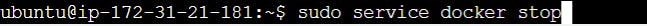
To start the Service
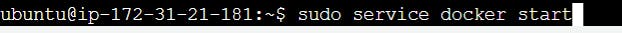
Docker ps
This command will list all the running containers
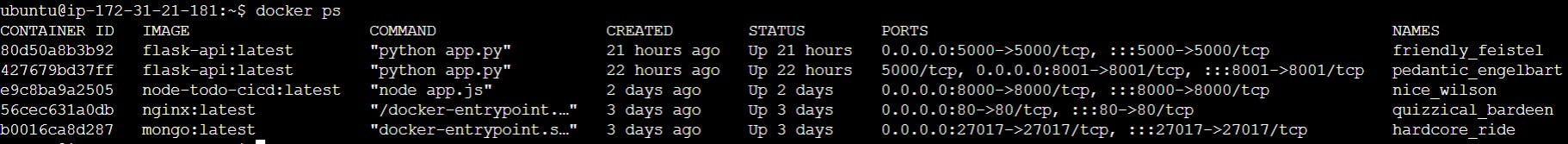
Docker run
The docker run command to start a new container and interact with it through the command line.
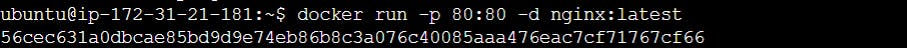
Docker images
It will display all the available images
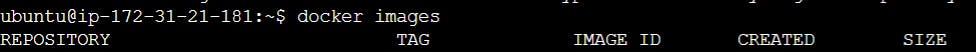
Docker inspect
The docker inspect command to view detailed information about a container or image.
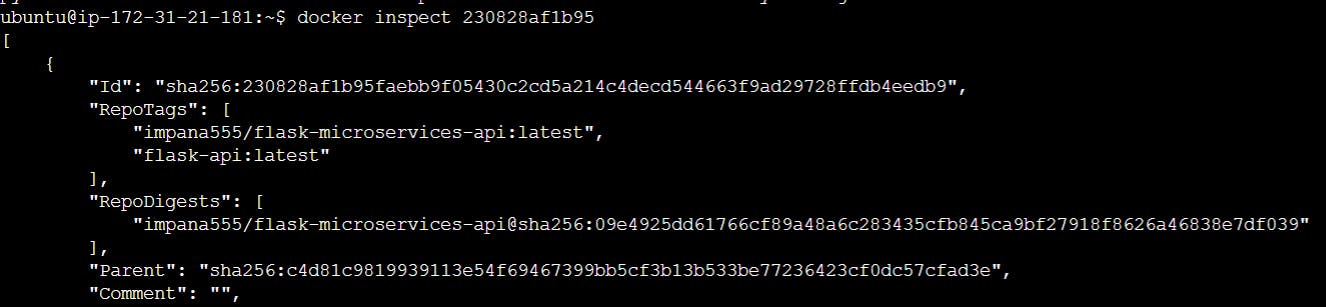
Docker Save
The docker save command to save an image to a tar archive.
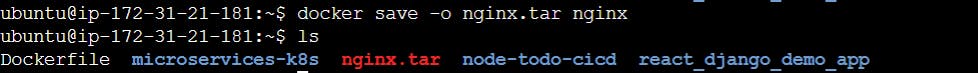
Thanks for Reading!
see you in the next 😊