Hello Readers 👩💻👩💻
Explore the HCL
Terraform is an infrastructure as code (IaC) tool developed by HashiCorp. It uses HashiCorp Configuration Language (HCL) as its native configuration language. With Terraform, you can define and provision infrastructure resources across various cloud providers, on-premises environments, and other service providers in a declarative manner.
Here are some key aspects of using HCL with Terraform:
Resource Blocks: In Terraform, you define infrastructure resources using resource blocks. A resource block represents a particular resource type, such as an AWS EC2 instance, an Azure virtual machine, or a Kubernetes deployment. Within a resource block, you provide the necessary configuration settings to create and manage the resource.
resource "aws_instance" "example" { ami = "ami-0c55b159cbfafe1f0" instance_type = "t2.micro" }
Variables: HCL allows you to define variables that can be used to parameterize your Terraform configurations. Variables enable you to make your configurations more dynamic and reusable. Variables can be defined in separate variable files, as environment variables, or directly within your Terraform files.
variable "region" { description = "AWS region" default = "us-west-2" } resource "aws_instance" "example" { ami = "ami-0c55b159cbfafe1f0" instance_type = "t2.micro" region = var.region }3. Data Blocks: Data blocks in Terraform allow you to retrieve information from external sources or query data within your infrastructure. This can be useful when you need to fetch details about existing resources, retrieve information from APIs, or perform calculations based on existing data.
Variables, Data Types and Expression in HCL
In Terraform, variables allow you to parameterize your configurations and make them more flexible and reusable. Variables enable you to define values that can be provided from external sources or set dynamically within your Terraform files
Variable Declaration: Variables can be declared in separate variable files, within module blocks, or directly in your Terraform files using the variable block. When declaring a variable, you provide its name, type, and optional attributes such as a default value and description.
variable "region" {
type = string
default = "us-west-2"
}
- Variable Assignment: You can assign a value to a variable in several ways. The most common methods are through variable files, command-line flags, or environment variables. Here's an example using a variable file (
variables.tfvars)
region = "us-east-1"
- Variable Usage: Once a variable is defined and assigned a value, you can use it in your Terraform configuration. Use the
varsyntax to reference the value of a variable.
resource "aws_instance" "example" {
ami = "ami-12345678"
instance_type = "t2.micro"
region = var.region
}
Data types
In Terraform, there are several built-in data types that you can use to define variables and work with values in your configurations. Here are the commonly used data types in Terraform:
string: Represents a sequence of characters, such as text. For example:"Hello, World!".number: Represents a numeric value, either an integer or a floating-point number. For example:42or3.14.bool: Represents a boolean value, which can be eithertrueorfalse.list: Represents an ordered collection of values. Each element within a list can be of any data type. For example:["apple", "banana", "orange"].map: Represents a collection of key-value pairs. Each key within a map must be a string, and each value can be of any data type. For example:
{
key1 = "value1"
key2 = "value2"
}
set: Represents an unordered collection of unique values. Each element within a set can be of any data type. For example:["a", "b", "c"]object: Represents a complex data structure with multiple attributes. Each attribute within an object must be explicitly defined with a data type{ attribute1 = "value1" attribute2 = 42 }Expression
Terraform, expressions are used to compute or manipulate values within your configuration. Expressions allow you to perform calculations, combine values, conditionally control behavior, and more. Here are some common uses of expressions in Terraform:
Variable interpolation: You can use expressions to interpolate variable values into strings or other parts of your configuration. Use the
${var.NAME}syntax to reference a variable within a string.variable "region" { type = string default = "us-west-2" } resource "aws_instance" "example" { ami = "ami-12345678" instance_type = "t2.micro" region = "${var.region}" # ... }In the example above, the
regionvariable is defined with a default value of "us-west-2". Within theaws_instanceresource block, the${var.region}expression is used to interpolate the value of theregionvariable. This ensures that the correct value is used based on the value assigned to theregionvariable.Terraform Configurations Using HCL Syntax.
To use the terraform to manage resources we will use different providers, we need to declare the provider which we want to use in our configuration file.
AWS provider- The AWS provider will create and manage the resources in Amazon Web Services(AWS).
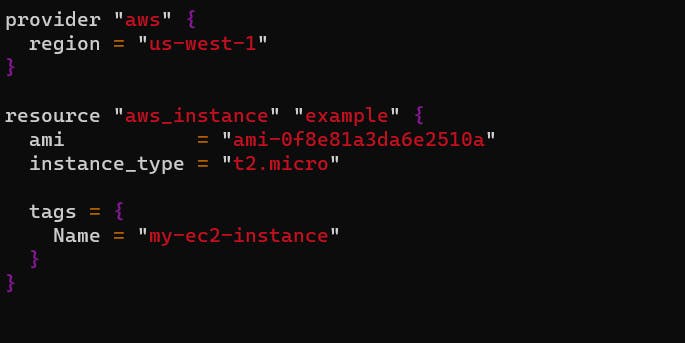
Docker Provider -This provider will allow you to create and manage the containers in Docker.
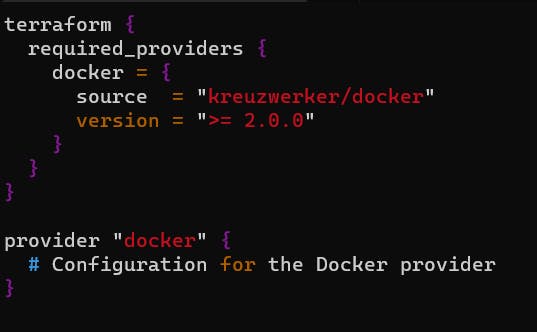
We need to run the following command
The terraform init command is used to initialize a Terraform project in a directory.
The terraform apply command is used in Terraform to apply changes to your infrastructure based on the desired state specified in your Terraform configuration files
The terraform plan command is used in Terraform to generate an execution plan for your infrastructure.
Thanks for Reading 😊😊
